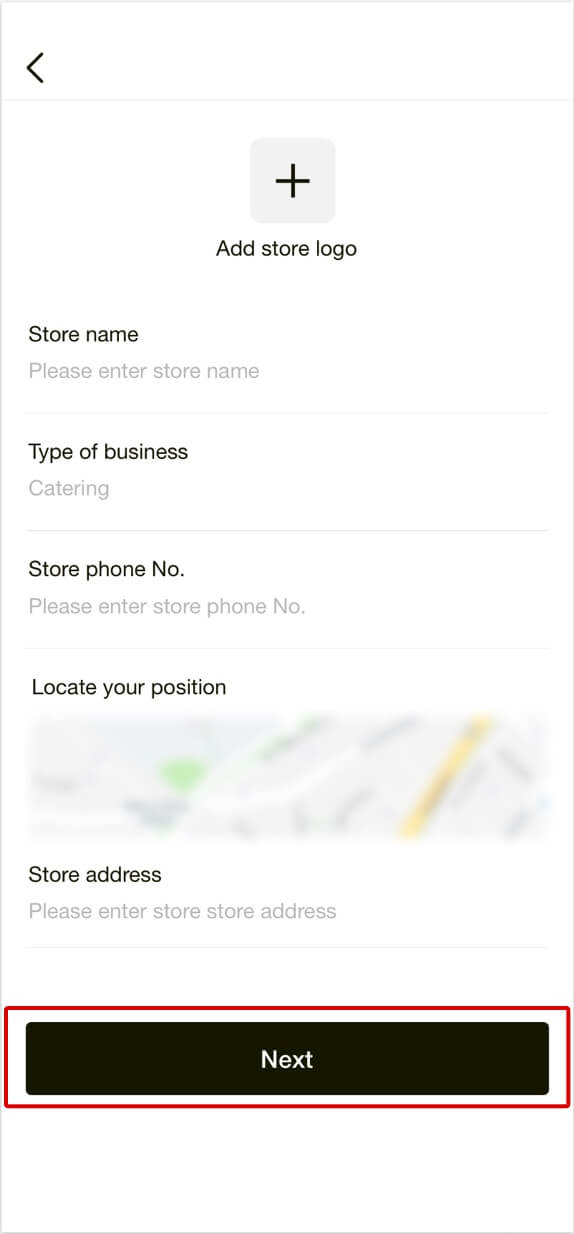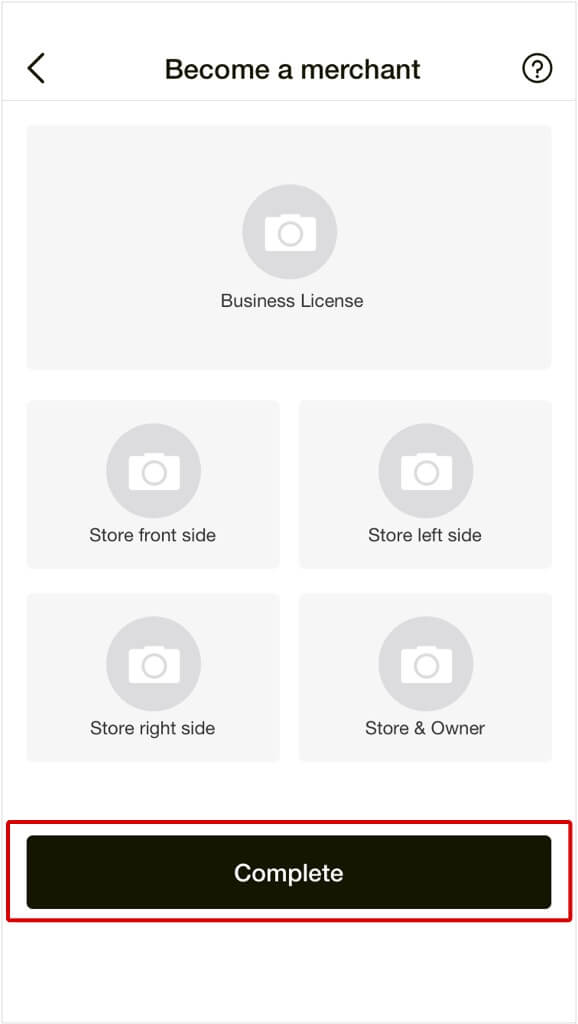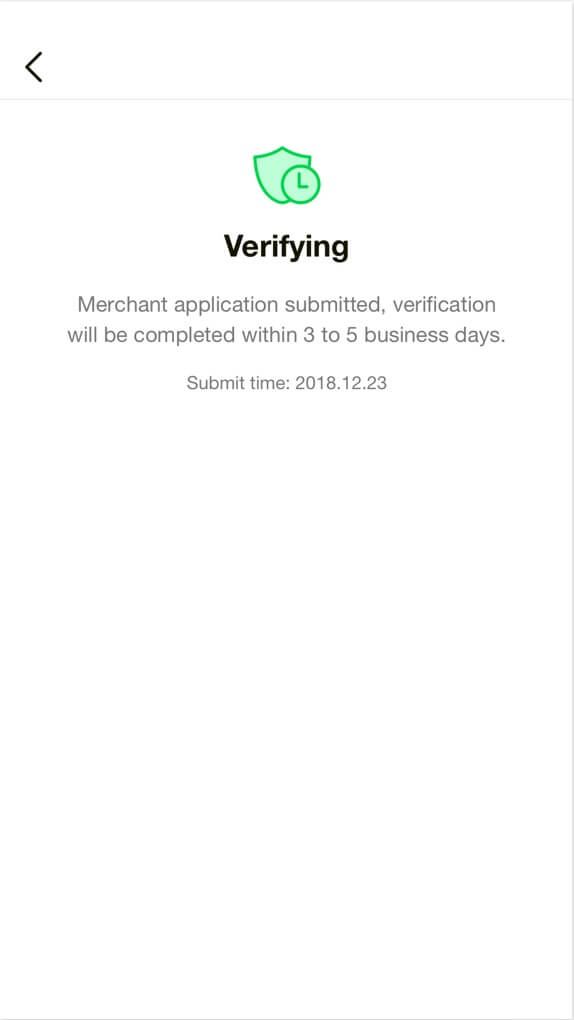Pundi X Merchant - How to Apply
- 1.Open XWallet App on your smart phone
- 2.Click “Extra”
- 3.Find “Become a merchant” in task list, click “Apply”
- 4.Fill in the following information: ①first name ②last name ③ID card number ④invitation code(if any), then click “Next” Note: ID should be current, valid and government-issued. Name must match ID.
- 5.Upload ①photo of your ID card ②photo of yourself holding your ID card. Photos could be taken or selected from your photo library. After uploading, click “Next” Note: submit high resolution photos that are not blurry, grainy, or pixelated.
- Sample pictures:Photo of ID CardPhoto of yourself holding the ID Card
- 6.Add store logo(image could be taken or selected from your photo library), then①fill in store name ②select your type of business ③fill in store phone number ④locate your position⑤fill in your store address, then click “Next” Note: access to location services required
- 7.Upload the following photos: ①business license ②front side of your store ③left side of your store ④right side of your store ⑤photo of yourself in front of your store. Photos could be taken or selected from your photo library. Note: photos should be taken from good views to ensure that the store and store surroundings are identifiable.
- 8.Now your merchant application is successfully submitted. Verification will be completed within 3 to 5 business days. We will send you an email to notify you of the result of your application.
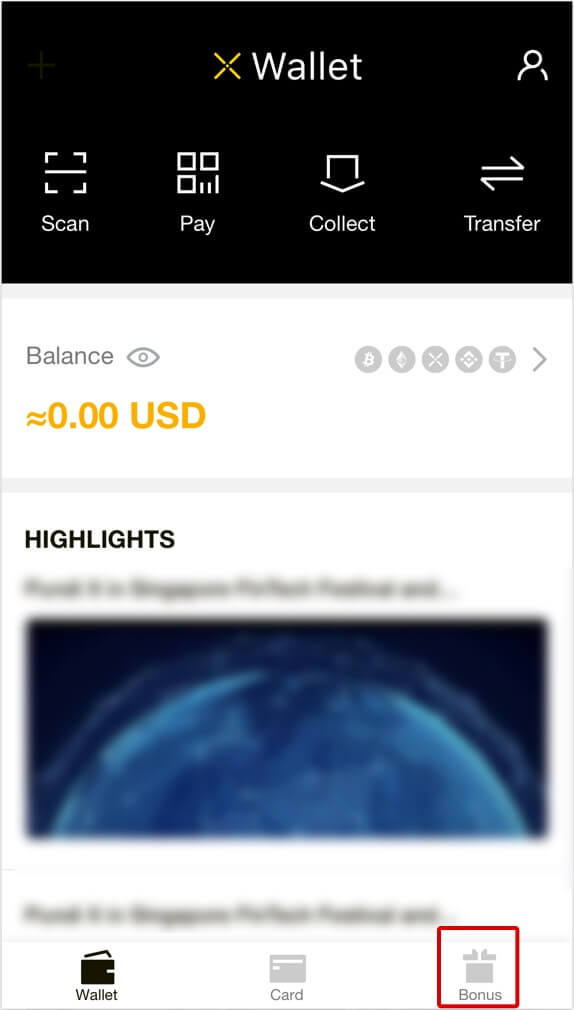
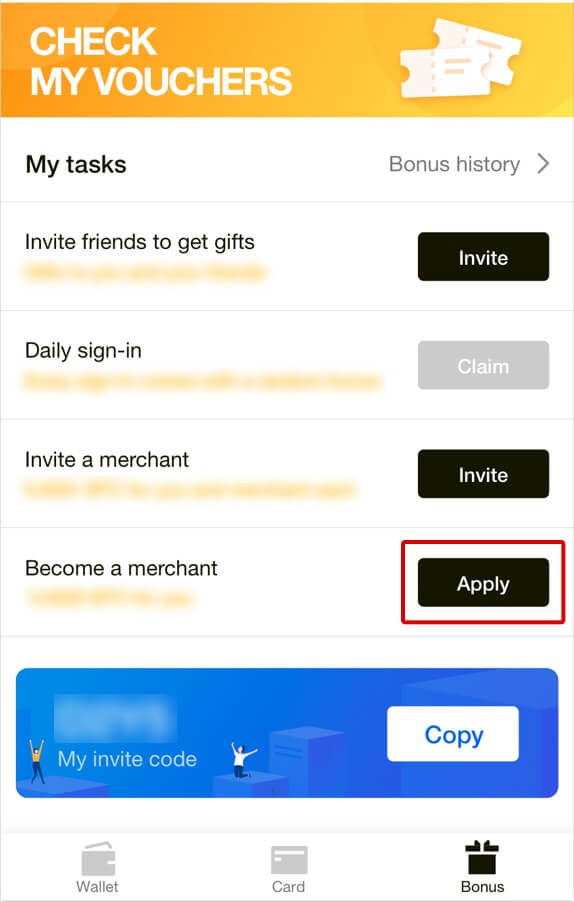
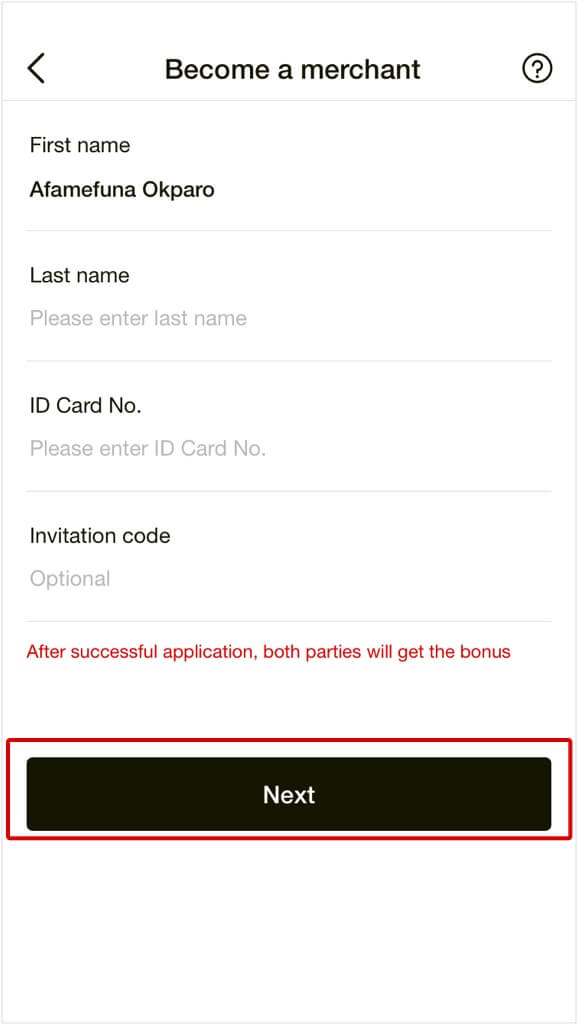
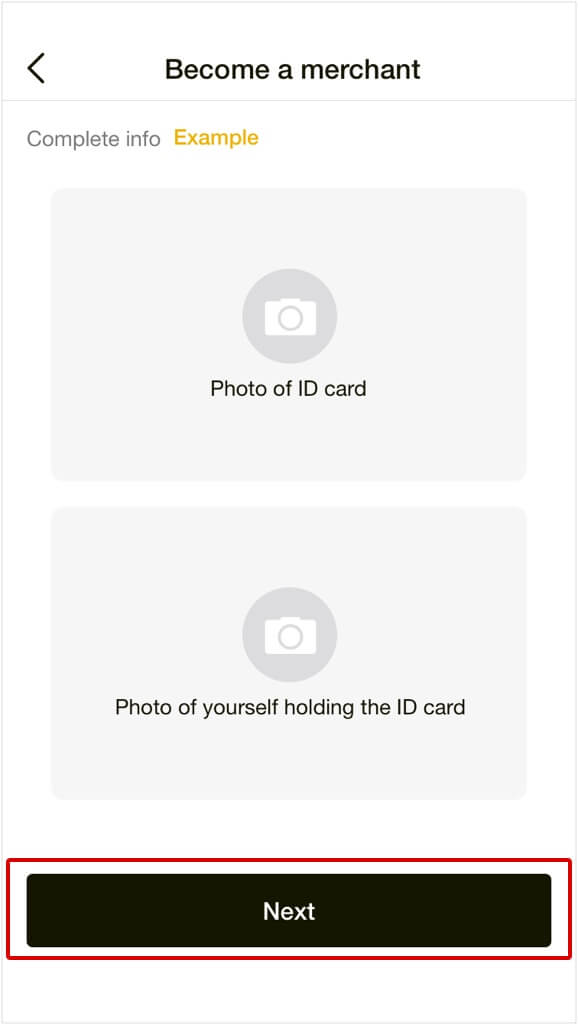
 Photo of yourself holding the ID Card
Photo of yourself holding the ID Card